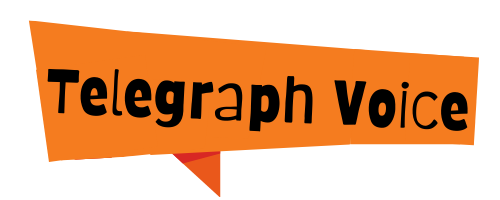Capturing impressive images with a smartphone is more accessible than ever. With the right techniques and tips, anyone can take high-quality photos that rival those taken with professional cameras. The advancements in smartphone camera technology have transformed photography into an everyday activity, enabling users to showcase their creativity effortlessly.
Understanding the basic principles of smartphone photography can significantly enhance the quality of photos. From mastering composition to utilising natural light, these essential skills allow individuals to create stunning visuals. This article will explore practical photography tips that will elevate smartphone photos, making them stand out in any collection.
With millions of users capturing moments daily, it’s crucial to develop a unique style and technique. By following expert advice, individuals can transform ordinary snapshots into memorable images, showcasing their perspective and creativity. Embracing these strategies will lead to a deeper appreciation of smartphone photography.
Understanding Your Smartphone Camera
Smartphone cameras have evolved significantly, offering advanced features that enhance image quality and user experience. Familiarity with key components will aid in capturing remarkable photos.
Megapixels and Image Quality
Megapixels play a crucial role in determining image quality. Essentially, a higher megapixel count allows for more detailed images. For example, a camera with 12 megapixels can produce a clearer image than one with 8 megapixels, especially when cropping or enlarging photos.
It’s important to note that megapixels are not the sole factor in photo quality. Sensor size, lens quality, and software processing also contribute significantly. A well-engineered 12-megapixel camera can outperform a lesser 20-megapixel camera in low light and overall clarity.
Users should adjust expectations based on these elements. When evaluating a smartphone camera, consider both megapixels and other technical specifications for an informed decision.
Camera Settings and Modes
Smartphone cameras come with various settings and modes that allow for greater control over photography. The default camera app typically includes options like HDR (High Dynamic Range), portrait mode, and night mode, each serving a specific purpose.
- HDR enhances detail in high-contrast scenes by combining multiple exposures.
- Portrait mode creates a bokeh effect, isolating the subject from the background.
- Night mode optimises low-light photography by adjusting exposure and reducing noise.
Familiarising oneself with these modes enables users to adapt to different environments and achieve better results. Tinkering with settings like ISO, exposure, and white balance can further refine images, making it essential to explore the capabilities of the camera app.
The Pros and Cons of Digital Versus Optical Zoom
Zoom capabilities are vital for capturing distant subjects. There are two main types: digital zoom and optical zoom.
- Optical zoom uses the camera’s lens to magnify the subject, maintaining image quality at various distances. This method is preferable for sharp detail and clarity.
- Digital zoom, however, enlarges the image by cropping it. This can lead to pixelation, especially at high magnification levels.
Smartphones increasingly include hybrid systems that combine both types, providing versatility. For high-quality photography, optical zoom is the better choice whenever possible, while digital zoom is useful for convenience in certain situations. Understanding these differences aids users in selecting the best approach for their photography needs.
The Art of Composition
Effective composition is essential for creating compelling photographs. It involves using specific techniques and principles to arrange elements within the frame, enhancing visual storytelling and engagement.
Rule of Thirds and Leading Lines
The Rule of Thirds divides an image into nine equal sections using two horizontal and two vertical lines. Positioning key elements along these lines or at their intersections helps create balance and draws the viewer’s eye.
Leading Lines are another effective compositional technique. These are lines that guide the viewer’s gaze toward the main subject. Roads, fences, or rivers can function as leading lines, adding depth and perspective. By combining the rule of thirds with leading lines, a photographer can create dynamic and interesting compositions.
The Importance of Negative Space and Pattern
Negative Space refers to the area surrounding the main subject. It helps to highlight the subject and can evoke a sense of simplicity and calm. Using ample negative space often leads to a more engaging image, as it minimises distractions and keeps the focus where it belongs.
Patterns can be used effectively in composition by repeating shapes, colours, or textures. Patterns add visual interest and can guide the viewer’s eye. They can be created through natural or man-made elements. Combining patterns with negative space often leads to striking and memorable photographs.
Balancing Symmetry and the Rule of Odds
Symmetry in photography creates a sense of harmony and can be visually pleasing. Subjects can be framed symmetrically to create strong focal points. However, excessive symmetry may lead to a static composition.
The Rule of Odds suggests that images are more appealing when an odd number of elements are present. This can create interest and intrigue. For example, a photograph featuring three trees or five flowers can be more engaging than a pair. Balancing symmetry with the rule of odds helps maintain visual interest while establishing a clear subject focus.
Lighting and Exposure
Effective photography relies heavily on lighting and exposure. Understanding how to harness natural light, using special modes like HDR and Night mode, and adjusting exposure settings can substantially improve mobile photography.
Harnessing Natural Light
Natural light is crucial for high-quality photos. Early mornings and late afternoons provide softer light, eliminating harsh shadows. When shooting outdoors, positioning subjects with the sun behind them can create a beautiful backlight effect.
Shooting in shaded areas can also provide a more even light distribution. For indoor photography, utilising windows as sources of natural light can enhance the overall image quality.
To capture a vibrant scene, avoid directly facing the sun, as this may cause overexposure. Instead, experiment with angles to find the most flattering lighting conditions.
Utilising HDR Mode and Night Mode
High Dynamic Range (HDR) mode is beneficial for capturing images with a wide range of light and dark areas. It merges multiple exposures into a single photo, preserving details in both shadows and highlights.
Activating HDR mode is particularly useful in high-contrast situations, like sunset or when photographing landscapes.
Night mode enhances low-light photography by using longer exposure times and advanced algorithms to reduce noise. This is ideal for capturing clearer images in dark environments, such as during evening events or at twilight.
Both modes can significantly elevate the quality of images shot in challenging lighting conditions.
Adjusting Exposure Settings for Best Results
Customising exposure settings allows for greater control over how light affects the final image. Most smartphones enable users to tap on the screen to set the focal point and adjust exposure levels manually.
Users can often swipe up or down to modify exposure, making it essential to experiment with different settings. Reducing exposure can prevent blown highlights in bright conditions while increasing it can brighten dark scenes.
For specific situations, such as bright landscapes or dim interiors, adjusting these settings can lead to clearer, more balanced photos. Taking time to learn how exposure impacts an image enhances overall photography skills.
Enhancing Photos with Editing and Accessories
Using editing apps and accessories can significantly improve the quality of photos taken with a smartphone. The following sections detail how these tools can enhance images and allow for greater creativity.
Choosing the Right Photo Editing Apps
Selecting an effective photo editing app is essential for enhancing smartphone photos. Popular choices include Snapseed and VSCO, each offering unique features.
- Snapseed provides a wide range of editing tools, including selective adjustments and precise filters. Users can easily correct exposure, contrast, and colour balance, returning to photos for further tweaks whenever necessary.
- VSCO is known for its user-friendly interface and numerous presets, allowing for quick adjustments.
Each app also supports multiple formats, enabling users to export images in high resolution. Choosing an app that suits individual needs can make editing a more enjoyable experience.
Using Filters and Depth of Field Creatively
Filters can dramatically change the mood and style of a photograph. Experimenting with different filters allows photographers to add warmth or coolness to an image.
Taking advantage of the depth of field can also create visually captivating results.
- Using Portrait Mode helps to isolate subjects by blurring the background. This technique draws attention to the main focus of the photo.
- Photographers can also apply filters after capturing burst photos to find the perfect match for different lighting conditions.
Combining these elements fosters creativity and elevates the visual appeal of mobile photographs.
Improving Photography with Clip-on Lenses and Remote Shutters
Clip-on lenses expand the photographic capabilities of smartphones. They come in various types, such as wide-angle, macro, and fisheye, enabling users to explore different perspectives.
- Wide-angle lenses allow for capturing broader scenes, making them ideal for landscapes or group photos.
- Macro lenses let photographers take detailed close-ups of small subjects.
Remote shutters provide an additional layer of convenience. They allow the photographer to take images without handling the phone, reducing shake and improving image sharpness.
Utilising these accessories enhances the creative possibilities for capturing stunning photos with a smartphone.